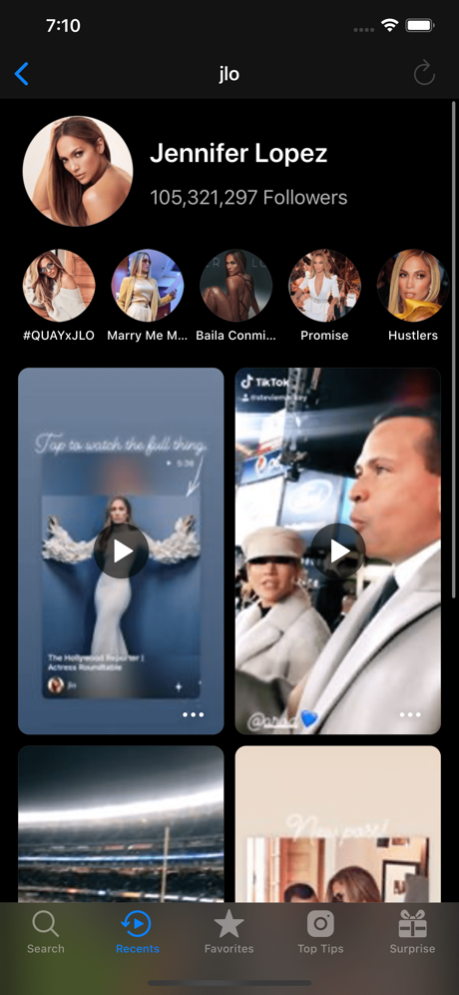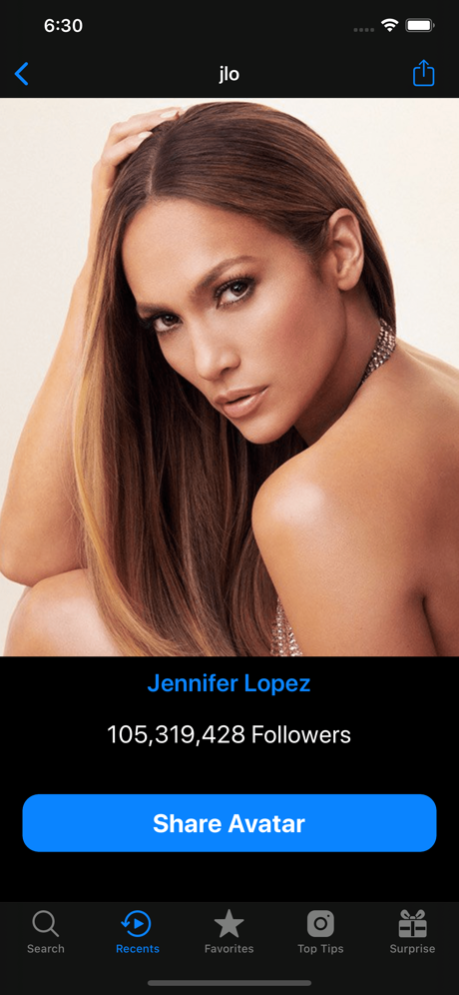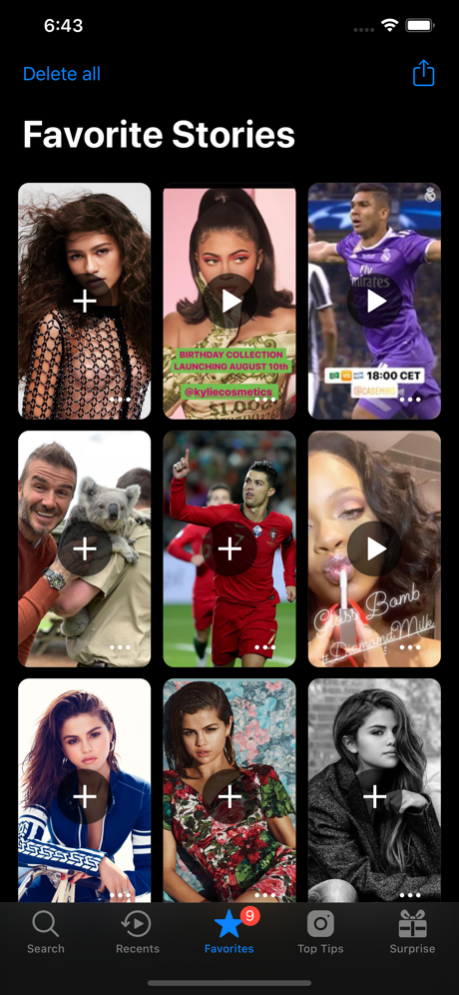Story Saver ∞
Continue to app
Paid Version
Publisher Description
No Ads ▸ No in-app purchases ▸ No Subscriptions ▸ No Login ▸ Discount Today ▸ Anonymous viewing ▸
CONVENIENT VIEWING OF STORIES!
Browse any story in a convenient format. Using our application you can create lists of selected stories, see the profile picture in the best quality and much more.
VIEW STORIES ANONYMOUSLY!
When you view someone’s story they can check and see who viewed it. If you search and view stories on our app the user will not see that you viewed it.
FULL FREE APP!
All the best features in the app are completely Free!
No in-app purchases and No monthly subscriptions!
WHY IS OUR APP THE BEST AND SAFEST?
We do not require you to enter a username and password. Everything happens without your account, for your safety.
Not affiliated with Instagram and we do not host any of the Instagram stories. All rights belong to their respective owners.
FEATURES:
∞ Dark and white mode for new iOS13
∞ No in-app purchases. No subscriptions
∞ No authorization. No login/password
∞ Personal recent list profiles
∞ View stories/highlights anonymously
∞ Auto past story link & profile link
∞ Display the exact number of followers
∞ View and share full size avatar
∞ Fast Repost Stories. No watermarks
∞ Play, pause, scroll video stories
∞ Zooming stories and highlights
∞ Rich push-notifications
∞ The best app! Full Free
∞ 50 Stickers for iMessage App
--
SUPPORT: instagram.app.inbox@gmail.com
About Story Saver ∞
Story Saver ∞ is a paid app for iOS published in the Chat & Instant Messaging list of apps, part of Communications.
The company that develops Story Saver ∞ is Yerzhan Tleuov. The latest version released by its developer is 1.0.
To install Story Saver ∞ on your iOS device, just click the green Continue To App button above to start the installation process. The app is listed on our website since 2024-05-02 and was downloaded 59 times. We have already checked if the download link is safe, however for your own protection we recommend that you scan the downloaded app with your antivirus. Your antivirus may detect the Story Saver ∞ as malware if the download link is broken.
How to install Story Saver ∞ on your iOS device:
- Click on the Continue To App button on our website. This will redirect you to the App Store.
- Once the Story Saver ∞ is shown in the iTunes listing of your iOS device, you can start its download and installation. Tap on the GET button to the right of the app to start downloading it.
- If you are not logged-in the iOS appstore app, you'll be prompted for your your Apple ID and/or password.
- After Story Saver ∞ is downloaded, you'll see an INSTALL button to the right. Tap on it to start the actual installation of the iOS app.
- Once installation is finished you can tap on the OPEN button to start it. Its icon will also be added to your device home screen.